After exploring for while, I chose to use Google docs to create a spreadsheet. I am obsessed with spreadsheets; I make them for everything from my grade book, attendance, rosters, all the way down to my Christmas and grocery list. So here is a link to the latest spreadsheet I created on Google docs. It is a training plan for this year's San Antonio Marathon in November (feel free to join me if you are a runner!!)
Obviously I can think of a ton of different uses for documents, presentations and spreadsheets in the classroom. Our campus made a big push for collaboration this year, and even went so far as to designate Tuesdays as collaboration day. The teachers tried to make sure that students were working together within their class as well as with other classes. This type of application would be a great way to have multiple classes working on a single project. The teachers could set up documents that each class period contributed to and edited.
I used the Google docs to create a Library Program evaluation survey that I sent to my campus. The program generated a spreadsheet to track the results for me. It was a very useful feedback tool, and I can see where this application could be used for course evaluations as well as campus and district evaluations. Save a tree - go digital :)
On a personal level, my parents and family members who are not quite computer literate yet often call me to "fix" their computer problems. Seriously, I feel like the Dell customer support line at times without the accent. Anyway, they all live on the coast so I can't just pop over to help. This is a great way for me to be able to edit the actual document they are working on and avoid the compatibility problems of my parents not having Office Suite.
One of the great things about Google docs is that if the student or teacher has an account, they do not have to worry about storing or transporting the files. The network folders provided to teachers and students are great, but accessing them from home is not easy or even possible for the students. This allows for the document to be edited at home and then continued at school without having to maintain a huge amount of space on our servers. Maybe as a district we should look more at using online programs such as this more often to cut down on expense and to avoid compatibility issues. I am doing this course from home on my PC, but I would be interested to see if I ran into any conversion or compatibility problems on the Macs at school as I SO often do when crossing platforms.
Super Teacher Worksheets for Easter
3 years ago




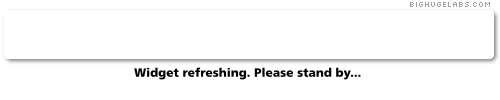
2 comments:
Like you, I am addicted to spreadsheets. I use them at school for my student database, grades, attendance, lesson plans, schedules, and pretty much everything else I do.
Also like you, any thought I come up with can have a spreadsheet to organize it.
Using Google docs has potential in the classroom. It will allow classes and even grade levels to collaborate on projects.
One key ingredient to Google docs being successful in the classroom is teacher training and monitoring. "23 Things" is doing a lot toward incorporating more technology in classrooms. There is so much out there. It's like harnessing the sun and bringing the sunlight indoors.
I am working on this course on a Mac laptop and had no problem reading your training plan spreadsheet. I am in admiration of your plan and schedule. Using a spreadsheet is a great way to organize your plan step by step. Good luck on the marathon.
One question... How are you finding time to go through the Things so quickly and keep up with a training schedule?
For the last couple of days that's all I've done...23 Things, Run and Swim. I am one of those all or nothing people, and I am trying to get this all done in a short amount of time so I can play this summer. Once I get all 23 Things done, I will just log on for a little while each night to read other people's blogs and make comments. Thanks for taking time to read my stuff! Good luck on the rest of this course; there is so much fun stuff to learn.
Post a Comment