I enjoyed the article by Vicky Davis. I believe that her idea to use a wiki in her classes is a great idea, and she brought up a great point that using 1 wiki for all of her classes embodies the true meaning of collaboration. Wikis are a great way for not only students, but also the faculty to collaborate with one another. Using a wiki also eliminates time and scheduling problems when trying to bring many people together. With the wiki, each person can contribute and work on the page at varying times and from varying places. No long after/before school meetings to worry about (well, fewer at least). I would absolutely love for our campus to embrace wikis.
Wiki #1: Discovery Utopias
This wiki had a good front page explanation about the goals and objectives of the project. I liked the discussion format being in a table with links to the discussion posts. This makes it much easier to follow without having to get bogged down in too much information. I did notice that the last discussion was back in June 2007, so interest must have fallen. I liked the links down the left that gave examples of real life failed Utopias, and the links to the student projects. Having the map of visitors is a great touch so that we can see that the wiki is truly a global collaboration. The site was set up in a standard format that has a homepage, discussion page, history page and a notify me page which offers an RSS feed. This site offers students a chance to use critical thinking skills and evaluate how society works. This would be a great tool for a sociology class to participate in.
Wiki #2: Grazing for Digital Natives
I love the widgit to search my blog or wiki on the front page; however, I found that the formatting of the front page was a little off for me. I would like to see more of an introduction to what the wiki is about on the homepage. It follows the standard format of homepage, discussion, history and contact pages with the discussion page set up in a table and the contact page offering an RSS feed. The Voki on the homepage looks really cool, but it took WAY too long to load. I thought it was funny that the little lady in the Voki will follow your cursor! This wiki is a neat way to keep up with new technology that can be implemented in the classroom. This site was a little different in that it incorporates a blog within a wiki. I like this; however, I think it would be less hassle just to follow her blog. By far the best thing about this wiki is the resources listed down the left side of the screen. The author gives links to an abundance of technology tools, presentations and networks. I bookmarked this wiki in my delicious account just for the great list of resources.
Wiki #3: Room 15 Wiki
Love the homepage! It was very kid friendly and graphic oriented. The organization of the blog is great too. I offers links to everything from the homepage. It has a section for homework, brainteasers, student blogs, teacher blogs, news and a help desk. In addition, it has a curriculum section with links to the various subjects. Under each section, the teacher has outlined what the students in his 6th grade class will be doing in that subject. This is an excellent way for parents to keep track of what their kids are expected to know. The RSS feed is offered at the very beginning of the site, and parents could get immediate updates of what is happening in the class. This setup is a fabulous design for a school wiki. This would be a great way for the school to have a central site that amasses information that the teachers, student and parents can refer to. Kudos to the site creator for his organizational skills!
All-in-all this Thing was wiki-wiki-wonderful :)
Super Teacher Worksheets for Easter
3 years ago




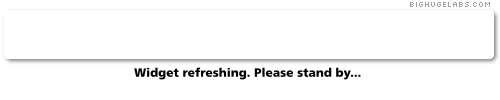
No comments:
Post a Comment